Updating the drivers also need to be done when there are certain applications
that do not support long dirver. But what about the BIOS on the computer? Does it need to be updated?
When the BIOS is updated it will not speed up your computer, there are no new features that you might need. It could even lead to new problems on your computer. Then when the BIOS update process is done? BIOS is updated when a new version has improvements that you need. Here's a bit about the PG will review the BIOS.
WHAT IS BIOS ?
BIOS stands for Basic Input / Output System. When the computer starts, the BIOS will test the hardware called POST or Power On Self Test. If there is any hardware that does not work then the motherboard BIOS process making funny noises accompanied by lights (depending on the motherboard used). BIOS is also needed so that the computer is capable of running the operating system. In addition it also set the BIOS configuration in the computer such as date, time, storage, boot process, the computer's performance and stability of your computer. Finally, the BIOS can be set between sitem operation or use of software and hardware BIOS Runtime Service.Unlike the operating system is stored on the hard drive, the BIOS is stored on a chip on the motherboard.
FLASH BIOS
When you buy a computer bundle, the BIOS has been provided for you a bundle. BIOS can be updated when the computer company had provided an update bundle. But when you build your own computer BIOS is usually provided by the vendor of the motherboard that updates are available from the motherboard vendor. Update BIOS can be flashed to replace the BIOS chip of the old BIOS. To be able to update the BIOS you need to know the specific model of your computer or motherboard you use.Why Should Not Be Updating the BIOS?
Update BIOS update software is not like there will be several new features, improved security or performance. Update BIOS usually only fix bugs, add support hardware and supports the latest CPU models. If your computer is working properly, it is not necessary to update the BIOS. Since the new BIOS version is usually still has some bugs and in the testing phase. Flash BIOS is not as easy to update the software with just a few clicks away. You need a special tool to insert a new BIOS to the old BIOS. You will need a BIOS that fit the hardware you use, when there is hardware that does not match then the worst thing that happens your computer will be unbootable or can not boot.When to Update the BIOS?
As said above, if your computer runs properly. So no need to update the BIOS and when time is right to update the BIOS? Bug: If the BIOS experiencing a bug that has been fixed, this is the best time for you to update the BIOS. Usually the vendor recommends you to update the BIOS. Hardware Support: Some motherboard vendors typically add support for new CPU or other new hardware. If you want to change the CPU to a new CPU, you should update the BIOS first and then a new pair of new CPUs. Make sure the BIOS information on what you need on your computer.So if your computer can run well no need to update the BIOS, but maybe you'll get a new problem.
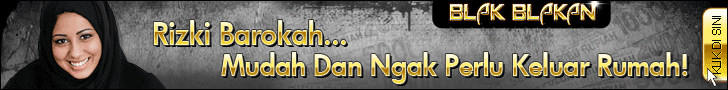

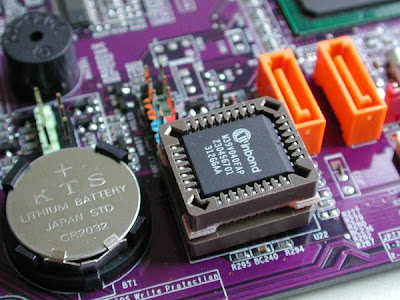
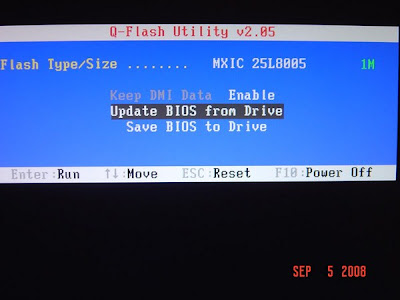
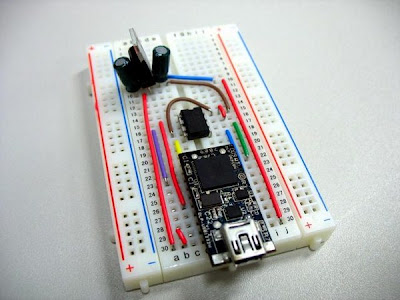










Post a Comment