For you who are active in the forum, certainly no stranger to formag GIF. Picture format which stands for Graphical Interchange Format is indeed exciting to be distributed to fellow fans of a particular character or characters. When interacting, you can show that certain scenes be your favorite, or even a moment where your idol looks cute and adorable by using GIF. In this case, to get a good picture, you can make a gif with photoshop, but of course this is a skill you complicate editing and photoshopnya pretty mediocre.
But do not worry my friends. You could easily cut some memorable moments of idol or your favorite anime chara by using this software: Anygif Animator!
It is a software where you can cut scenes, even taken to limit section GIF, and then convert them into GIF with some video material, even directly from YouTube or vimeo!
Previously, when performing the installation procedure, be sure to clear the check's in the wizard, because PG sure you do not want to get another toolbar as offered.
Animator AnyGIF interface is quite simple. You can simply adjust the frame rate, size of the GIF, as well as a maximum playback Gif. To enter your video, you can click on "Open Video". You will be given the option to load the video files from your PC or download directly from YouTube.
If you want directly from YouTube, copy the video address (URL) that you 'seek', and then click "OK".
Then the video option you will be immediately displayed on the screen.
See three important buttons at the bottom of it. "Set Start" is used to mark the beginning of playback time GIF would you cut, while "Set End" marks the end of a moment that you want to capture. Once defined, you can press the Play Clip for further consideration, such as the area to be captured. If all is as you wish, click the "Convert to GIF
Then you will get a GIF of the moment you want to capture. The work you will be saved automatically on the website AnyGif Animator
From there you can get a hotlink that allows you to directly upload your work to the Forum. Or you can also save the images to your PC or laptop.
Then you can enjoy the work you are cool with a fairly easy way of making!
You can get AnyGif animator at:
http://www.anygif.org/
AnyGif Animator is an interesting alternative if you want to make a GIF, but a little skimpy ability to compose GIF with Photoshop. AnyGif easy to use and has the appropriate features, as well as the opportunity to share directly with the use of the website AnyGif Animator as a server. As an alternative, you can also use picasion, gifboom, falco gif animator, or easy video converter to make a gif of a movie scene.
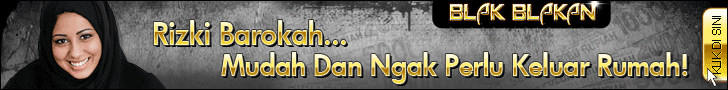


















Post a Comment