You must create an account first, visit the Registration link Technorati
Complete the required data well, use your current email during registration, captcha code input for the verification and registration mark mark (tick) on its agreement, and then click "Join"
Open the email you used when you signed up, see incoming email from Technorati and click on the activation link registration, Once your account is active, click the "sign in" and enter your username and password correctly claim to have committed the blog.
On the front page of Technorati site click the link name (account) you 'which stands beside the profile photo to access your profile page.
Scroll to the very bottom of the page on your profile page, enter your blog url to Start a blog claim, and click the "Claim"
On the next page, fill in the form correctly.
Blog tittle: fill in your blog title, (example: BLUE-STARMOON)
URL: enter the address of your blog, (example: http://blue-starmoon.blogspot.com/)
Feed: enter the address of your blogs rss feed, may use default as http://blue-starmoon.blogspot.com/feeds/posts/default address, or the address of the rss feed rss feed providers such as FeedBurner.
Linking blogs: enter the 3 (three) address of a blog that has a link to your blog. This field is optional, you should empty it.
Site description: enter a short description about your blog, adjust it with the theme of the blog or adjust the meta description attached HTML document template on your blog.
Site categories: tick mark (tick) the appropriate category for your blog's theme. You can choose more than one category.
Site tags: fill each cell with keywords related to your blog's content, use one or two words for each tag, do not use long sentences.
Then click the "Proceed to the next step"
Claim status on the blog page, click on the "Return to profile"
Make sure the bottom of your profile page, the blog you are already registered, required verification token code that your blog is really indexed in Technorati. Please click the "Check Claim" located under the thumbnail image of your blog.
You can find the registration code for verification token on the next page, note the code like this
or can be checked in your email inbox (this code will be different for each blog), this is a token code to be pasted on one of the articles you publish.
and the token in my blog is:
FRWRGP52TF2G
Next is the continuation of the points above. You should write an article that contains a token code, and publish. Postings may contain anything up to you, a blank page can only contain a token code, or all write articles like you are reading now.
After posting published, reopen the Technorati site and click the "Verify Claim Token" and see the results.
Up here say Alhamdulillah because your job Registering has selsesai Blog on Technorati
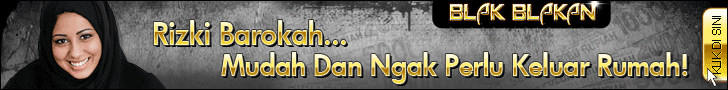











Post a Comment