 For those of you who work with computers, typing rapidly and accurately is one of the factors which you can easily get the job done. Especially if you can type with 10 fingers, it would be easier to finish the job. Moreover, for a writer, fast typing with 10 fingers is much needed.
For those of you who work with computers, typing rapidly and accurately is one of the factors which you can easily get the job done. Especially if you can type with 10 fingers, it would be easier to finish the job. Moreover, for a writer, fast typing with 10 fingers is much needed.If you've learned to type with 10 fingers but failed, this time PG will try to help you. One of the famous browser, Google Chrome, has a lot of applications that you can add it for free on Chrome. There are many applications that you can use, one of which is the application to learn typing online. PG get 6 applications quickly and learn to type learn typing ten fingers, the following applications:
Type Fu
Applications are first learning to type is Type Fu, Fu Type is HTML5-based application that can help you to learn to type fast. With the statistical features of speed, accuracy, and the letters are often typed letter one of the most frequently typed. You will be able to learn quickly. There are a lot of selection of learning to type, such as typing letters, numbers, words, proverbs and aphorisms. Each has a maximum pembelejaran different levels.
Download Type Fu
https://chrome.google.com/webstore/detail/type-fu/okboeogmnhjpgbeaokfogelclpblaemo
Typing Tutor
The second application is to learn typing Typing Tutor, Typing Tutor is to learn to type with ten fingers Different Type Fu that teaches speed. By using this application you are guided to improve the accuracy and sepulurah finger. But unfortunately there are no statistics to monitor your progress.
Download Typing Tutor
https://chrome.google.com/webstore/detail/typing-tutor/pppodolbmofkadjlohmiofjladlpfked
TypingClub
Keys j&f
TypingClub application of learning to type is similar to Type Fu, providing statistics for accuracy and speed of each finger. There was also statistically typing speed per second of the learning session. It's just the type of learning does not vary as Type Fu.
Download TypingClub
https://chrome.google.com/webstore/detail/typingclub/obdbgibnhfcjmmpfijkpcihjieedpfah
Type Scout
If you can type 10 fingers and want to learn to type faster, applications Type Scout is the right choice. In addition, there are several options of keyboard layout you use, let alone Arab keboard layout, the Netherlands, the UK, Italy, Japan and many more. There are 5 ways of learning to type fast, the scout mode, pricture & keyboad games, writing text games, typetrus and memorix.
Download Type Scout
https://chrome.google.com/webstore/detail/type-scout/fedokkaolmkkoeedicihicdeppjjeamj
Typing Test
If you think the above application insufficient, you can try to use the Typing Test. Typing Test is an application to help you to learn typing ten fingers and also learn to type fast. Typing Test will give you an aphorism that you have to re-type. Then Typing Test will show you graphs of your speed and accuracy when typing.
Download Typing Test
https://chrome.google.com/webstore/detail/typing-test-keyhero/jkcieoaeooeidmpaopkpjpjfakidlabm
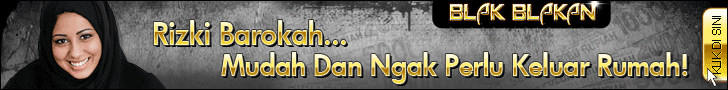




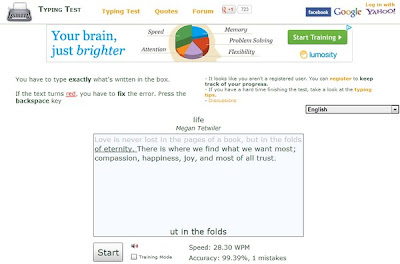









Post a Comment