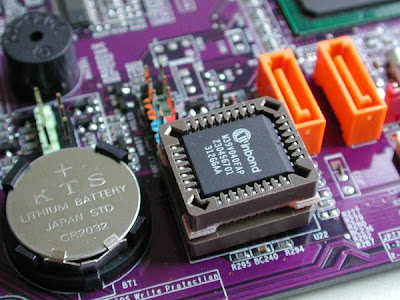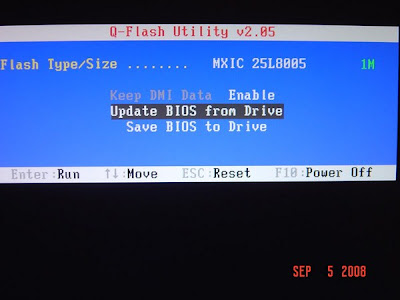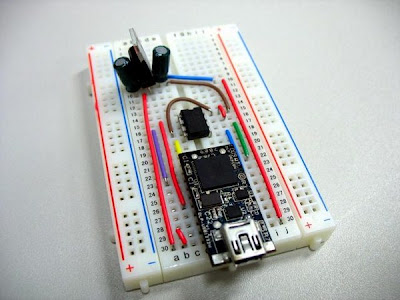Latest Post
12:09 AM
Privacy
Written By Unknown on Saturday, February 16, 2013 | 12:09 AM
Privacy Policy for www.blue-starmoon.blogspot.com
If you require any more information or have any questions about our privacy policy, please feel free to contact us by email at suro.kencono@gmail.com.
At www.blue-starmoon.blogspot.com, the privacy of our visitors is of extreme importance to us. This privacy policy document outlines the types of personal information is received and collected by www.blue-starmoon.blogspot.com and how it is used.
Log Files
Like many other Web sites, www.blue-starmoon.blogspot.com makes use of log files. The information inside the log files includes internet protocol ( IP ) addresses, type of browser, Internet Service Provider ( ISP ), date/time stamp, referring/exit pages, and number of clicks to analyze trends, administer the site, track user’s movement around the site, and gather demographic information. IP addresses, and other such information are not linked to any information that is personally identifiable.
Cookies and Web Beacons
www.blue-starmoon.blogspot.com does not use cookies.
DoubleClick DART Cookie
.:: Google, as a third party vendor, uses cookies to serve ads on www.blue-starmoon.blogspot.com.
.:: Google's use of the DART cookie enables it to serve ads to users based on their visit to www.blue-starmoon.blogspot.com and other sites on the Internet.
.:: Users may opt out of the use of the DART cookie by visiting the Google ad and content network privacy policy at the following URL - http://www.google.com/privacy_ads.html
Some of our advertising partners may use cookies and web beacons on our site. Our advertising partners include ....
Google Adsense
These third-party ad servers or ad networks use technology to the advertisements and links that appear on www.blue-starmoon.blogspot.com send directly to your browsers. They automatically receive your IP address when this occurs. Other technologies ( such as cookies, JavaScript, or Web Beacons ) may also be used by the third-party ad networks to measure the effectiveness of their advertisements and / or to personalize the advertising content that you see.
www.blue-starmoon.bligspot.com has no access to or control over these cookies that are used by third-party advertisers.
You should consult the respective privacy policies of these third-party ad servers for more detailed information on their practices as well as for instructions about how to opt-out of certain practices. www.blue-starmoon.blogspot.com's privacy policy does not apply to, and we cannot control the activities of, such other advertisers or web sites.
If you wish to disable cookies, you may do so through your individual browser options. More detailed information about cookie management with specific web browsers can be found at the browsers' respective websites.
If you require any more information or have any questions about our privacy policy, please feel free to contact us by email at suro.kencono@gmail.com.
At www.blue-starmoon.blogspot.com, the privacy of our visitors is of extreme importance to us. This privacy policy document outlines the types of personal information is received and collected by www.blue-starmoon.blogspot.com and how it is used.
Log Files
Like many other Web sites, www.blue-starmoon.blogspot.com makes use of log files. The information inside the log files includes internet protocol ( IP ) addresses, type of browser, Internet Service Provider ( ISP ), date/time stamp, referring/exit pages, and number of clicks to analyze trends, administer the site, track user’s movement around the site, and gather demographic information. IP addresses, and other such information are not linked to any information that is personally identifiable.
Cookies and Web Beacons
www.blue-starmoon.blogspot.com does not use cookies.
DoubleClick DART Cookie
.:: Google, as a third party vendor, uses cookies to serve ads on www.blue-starmoon.blogspot.com.
.:: Google's use of the DART cookie enables it to serve ads to users based on their visit to www.blue-starmoon.blogspot.com and other sites on the Internet.
.:: Users may opt out of the use of the DART cookie by visiting the Google ad and content network privacy policy at the following URL - http://www.google.com/privacy_ads.html
Some of our advertising partners may use cookies and web beacons on our site. Our advertising partners include ....
Google Adsense
These third-party ad servers or ad networks use technology to the advertisements and links that appear on www.blue-starmoon.blogspot.com send directly to your browsers. They automatically receive your IP address when this occurs. Other technologies ( such as cookies, JavaScript, or Web Beacons ) may also be used by the third-party ad networks to measure the effectiveness of their advertisements and / or to personalize the advertising content that you see.
www.blue-starmoon.bligspot.com has no access to or control over these cookies that are used by third-party advertisers.
You should consult the respective privacy policies of these third-party ad servers for more detailed information on their practices as well as for instructions about how to opt-out of certain practices. www.blue-starmoon.blogspot.com's privacy policy does not apply to, and we cannot control the activities of, such other advertisers or web sites.
If you wish to disable cookies, you may do so through your individual browser options. More detailed information about cookie management with specific web browsers can be found at the browsers' respective websites.
5:07 AM
Blackberry Z10 Review
Written By Unknown on Monday, February 11, 2013 | 5:07 AM
Are you ashamed to have a BlackBerry? It's not exactly a status symbol any more, at least not in the U.S., after it got left in the dust by the iPhone. Now, there's a new BlackBerry that wants to get back into the cool club the Z10.
It's the first phone to run the new BlackBerry 10 operating system, and it is, at first blush, a very good stab at regaining at least some of the cachet of the BlackBerry.
The problem is that no one has ever succeeded in turning around a failing smartphone maker. Remember the Palm, anyone? It's simply a brutal industry. So even if the Z10 does everything it set out to do, it might not be enough to save Research In Motion Ltd., the home of the BlackBerry. The company is changing its name to BlackBerry, but that could just be the prelude to riding the brand into the sunset once and for all.
It doesn't exactly help that the Z10 looks like every other smartphone on the shelf. It's a flat black slab with a touch screen, nearly indistinguishable at 15 feet from the iPhone 5 or a bevy of Android smartphones. The screen measures 4.2 inches diagonally, a bit bigger than the iPhone but smaller than most Android phones. It will go on sale in the U.S. in March, probably for about $200 with a two-year service contract, in line with the iPhone and other rivals.
Turn it on, and the differences become more evident. Older BlackBerrys are great communications devices, but are poor at multimedia and at running third-party apps, something the iPhone excels at. The new BlackBerry 10 software is a serious attempt at marrying these two feature sets, and after a few hours of use, it looks like it succeeds.
BlackBerry 10 was delayed for about a year, and it seems as if the extra time was put to good use. The software is, for a first release, uncommonly slick and well thought out, completely unlike the PlayBook disaster of two years ago, when RIM released a tablet computer that couldn't do email.
The Z10 is easier to use than an Android phone. It is more difficult to use than the iPhone, but it is also more powerful, giving you faster access to your email, tweets, Facebook status updates and text messages.
These communications end up in the "Hub," a window that slides in from the left side of the screen. Whatever you're doing on the phone, you can get to the hub with a single swipe on the screen, and then go back. It's a great feature for the always-connected.
The software is good for on-the-go types as well, because it's designed for one-handed use. While texting, you'll have one hand free for holding your bag or pushing open doors.
It's also completely touch-oriented, which isn't what you'd expect from a BlackBerry. You don't use a hardware buttons to navigate the phone at all: They're just to turn the phone on or off, or adjust the volume. To get around, you swipe across the screen. Up, down, right and left swipes all do different things, but they're fairly easy to remember. Sadly, it's reminiscent of webOS, the last hurrah of smartphone pioneer Palm Inc. It was a great, swipe-based interface that never found an audience and was ultimately put to rest.
Very rarely does BlackBerry 10 display a "Back" button on the screen, which is a blessing. I find Android's always-present "Back" button a huge annoyance, since it's rarely clear where it will take me. Will it take me back one screen or kick me out of the application I'm in? Only one way to find out: pushing it.
BlackBerry diehards will lament the lack of a physical keyboard - they'll have to wait for the Q10, a model in the more traditional BlackBerry form. That's due this spring. But before writing off the Z10, these loyalists should try its on-screen keyboard. It's really very good. It provides more vertical space between the keys, imitating the steel bands that separated the hardware keys on the BlackBerry Bold. It's very accurate and easy to use.
The Z10 will also have a replaceable battery, something lacking on the iPhone. Screen quality will be good, too, at 356 pixels per inch, compared with 326 for the iPhone 5 and 306 for Samsung's Galaxy S III. Unlike the iPhone, the Z10 will allow you to expand storage with a microSD card, and it sports a chip letting the phone act as a credit card at some payment terminals and share data wirelessly when tapped against some other phones. The Z10 is heavier than the iPhone, though - at 4.78 ounces to the iPhone 5's 3.95 ounces.
So why does the Z10 and BlackBerry 10 face such an uphill battle?
Well, the library of third-party applications is the biggest reason. The iPhone and Android have a huge head start when it comes to getting developers to make applications that run on their phones. RIM says BlackBerry 10 will launch in the U.S. with about 100,000 apps. That sounds like a big number, and it includes important apps such as Skype and Facebook.
But it's inevitable that the iPhone will have apps you want but can't get on BlackBerry 10. There's no Instagram, no Netflix. It's also obvious that the number includes some apps that were written for the PlayBook tablet and don't work well on the smaller phone screen.
But the biggest obstacle to a RIM comeback is simply that the iPhone and Android have become the default for phone buyers, and few will see a reason to try something else. Microsoft, which has vastly more resources than RIM, has tried for two years to get people to buy Windows Phones, with very little to show for it.
BlackBerry 10 is nice, but I can't point to anything about it that would make me say: "Forget those other phones: you have to buy this one."
Source: Here
It's also completely touch-oriented, which isn't what you'd expect from a BlackBerry. You don't use a hardware buttons to navigate the phone at all: They're just to turn the phone on or off, or adjust the volume. To get around, you swipe across the screen. Up, down, right and left swipes all do different things, but they're fairly easy to remember. Sadly, it's reminiscent of webOS, the last hurrah of smartphone pioneer Palm Inc. It was a great, swipe-based interface that never found an audience and was ultimately put to rest.
Very rarely does BlackBerry 10 display a "Back" button on the screen, which is a blessing. I find Android's always-present "Back" button a huge annoyance, since it's rarely clear where it will take me. Will it take me back one screen or kick me out of the application I'm in? Only one way to find out: pushing it.
BlackBerry diehards will lament the lack of a physical keyboard - they'll have to wait for the Q10, a model in the more traditional BlackBerry form. That's due this spring. But before writing off the Z10, these loyalists should try its on-screen keyboard. It's really very good. It provides more vertical space between the keys, imitating the steel bands that separated the hardware keys on the BlackBerry Bold. It's very accurate and easy to use.
The Z10 will also have a replaceable battery, something lacking on the iPhone. Screen quality will be good, too, at 356 pixels per inch, compared with 326 for the iPhone 5 and 306 for Samsung's Galaxy S III. Unlike the iPhone, the Z10 will allow you to expand storage with a microSD card, and it sports a chip letting the phone act as a credit card at some payment terminals and share data wirelessly when tapped against some other phones. The Z10 is heavier than the iPhone, though - at 4.78 ounces to the iPhone 5's 3.95 ounces.
So why does the Z10 and BlackBerry 10 face such an uphill battle?
Well, the library of third-party applications is the biggest reason. The iPhone and Android have a huge head start when it comes to getting developers to make applications that run on their phones. RIM says BlackBerry 10 will launch in the U.S. with about 100,000 apps. That sounds like a big number, and it includes important apps such as Skype and Facebook.
But it's inevitable that the iPhone will have apps you want but can't get on BlackBerry 10. There's no Instagram, no Netflix. It's also obvious that the number includes some apps that were written for the PlayBook tablet and don't work well on the smaller phone screen.
But the biggest obstacle to a RIM comeback is simply that the iPhone and Android have become the default for phone buyers, and few will see a reason to try something else. Microsoft, which has vastly more resources than RIM, has tried for two years to get people to buy Windows Phones, with very little to show for it.
BlackBerry 10 is nice, but I can't point to anything about it that would make me say: "Forget those other phones: you have to buy this one."
Source: Here
Labels:
gadget
10:02 AM
Updating software on computers is necessary to do, especially if the antivirus software.
Updating the drivers also need to be done when there are certain applications
that do not support long dirver. But what about the BIOS on the computer? Does it need to be updated?
When the BIOS is updated it will not speed up your computer, there are no new features that you might need. It could even lead to new problems on your computer. Then when the BIOS update process is done? BIOS is updated when a new version has improvements that you need. Here's a bit about the PG will review the BIOS.
Unlike the operating system is stored on the hard drive, the BIOS is stored on a chip on the motherboard.
So if your computer can run well no need to update the BIOS, but maybe you'll get a new problem.
#GeekLesson: Should Update Bios?
Written By Unknown on Sunday, February 10, 2013 | 10:02 AM
Updating the drivers also need to be done when there are certain applications
that do not support long dirver. But what about the BIOS on the computer? Does it need to be updated?
When the BIOS is updated it will not speed up your computer, there are no new features that you might need. It could even lead to new problems on your computer. Then when the BIOS update process is done? BIOS is updated when a new version has improvements that you need. Here's a bit about the PG will review the BIOS.
WHAT IS BIOS ?
BIOS stands for Basic Input / Output System. When the computer starts, the BIOS will test the hardware called POST or Power On Self Test. If there is any hardware that does not work then the motherboard BIOS process making funny noises accompanied by lights (depending on the motherboard used). BIOS is also needed so that the computer is capable of running the operating system. In addition it also set the BIOS configuration in the computer such as date, time, storage, boot process, the computer's performance and stability of your computer. Finally, the BIOS can be set between sitem operation or use of software and hardware BIOS Runtime Service.Unlike the operating system is stored on the hard drive, the BIOS is stored on a chip on the motherboard.
FLASH BIOS
When you buy a computer bundle, the BIOS has been provided for you a bundle. BIOS can be updated when the computer company had provided an update bundle. But when you build your own computer BIOS is usually provided by the vendor of the motherboard that updates are available from the motherboard vendor. Update BIOS can be flashed to replace the BIOS chip of the old BIOS. To be able to update the BIOS you need to know the specific model of your computer or motherboard you use.Why Should Not Be Updating the BIOS?
Update BIOS update software is not like there will be several new features, improved security or performance. Update BIOS usually only fix bugs, add support hardware and supports the latest CPU models. If your computer is working properly, it is not necessary to update the BIOS. Since the new BIOS version is usually still has some bugs and in the testing phase. Flash BIOS is not as easy to update the software with just a few clicks away. You need a special tool to insert a new BIOS to the old BIOS. You will need a BIOS that fit the hardware you use, when there is hardware that does not match then the worst thing that happens your computer will be unbootable or can not boot.When to Update the BIOS?
As said above, if your computer runs properly. So no need to update the BIOS and when time is right to update the BIOS? Bug: If the BIOS experiencing a bug that has been fixed, this is the best time for you to update the BIOS. Usually the vendor recommends you to update the BIOS. Hardware Support: Some motherboard vendors typically add support for new CPU or other new hardware. If you want to change the CPU to a new CPU, you should update the BIOS first and then a new pair of new CPUs. Make sure the BIOS information on what you need on your computer.So if your computer can run well no need to update the BIOS, but maybe you'll get a new problem.
Labels:
komputer
3:16 AM
So I Will Give You PES 2013 Full No Surveys (Mediafire) Download Here ! The Password Is : PES 2013
Free Pess 2013- Demo
Written By Unknown on Saturday, February 9, 2013 | 3:16 AM
Immediately
Thank You So much Guys For Visiting My OFFICIAL WebsiteSo I Will Give You PES 2013 Full No Surveys (Mediafire) Download Here ! The Password Is : PES 2013
Labels:
game
2:15 AM
JEREZ - Three days of official practice session at the Jerez circuit F1 presenting three fastest drivers. If Jenson Button's first day, and the next Romain Grosjean. On the third day, Felipe Massa's turn to show off as the fastest driver.
Shown is less satisfactory in the first and second day, companion Fernando Alonso in the Ferrari squad is impressive on the third day, Thursday (08/02/2013). Massa finishing third session to record the best time.
Brazilian veteran rider incised best time of 1 minute 17,879 seconds of a total of 85 laps devour. Massa beat the record time of possession Nico Rosberg (Mercedes) who had to settle for second place.
"It's always nice to end the day and see your name in the first place. But, to be honest it does not mean anything, "said Massa after the test, as quoted by Sky Sports.
"But, the result is a little to make us calm. I wish I was in the final sequence, then I would be a little frustrating, because in a big team there is always pressure, "he concluded.
Sementarai, the world champion, Sebastian Vettel (Red Bull) performed quite well on this third day. The German was successful devouring 102 laps. Unfortunately, the record was lost when Vettel Massa and Rosberg making had to settle for third place.
Full results of the third day of Jerez F1 test:
Post --- Pblp --- Wak --- (Lap)
1.F. Mass 1 minute 17 879 (85 laps)
2. N. Rosberg 1:18.766 (148)
3. S. Vettel 1:19.052 (102)
4. K. Raikkonen 1:19.200 (40)
5. J. Vergne 1:19.247 (85)
6. J. Rossiter 1:19.303 (42)
7. J. Button 1:19.603 (83)
8. E. Gutiérrez 1:19.934 (110)
9. M. Chilton 1:21.269 (78)
10. V. Bottas 1:21.575 (86)
Massa showed strength in the day-to-3
Written By Unknown on Friday, February 8, 2013 | 2:15 AM
JEREZ - Three days of official practice session at the Jerez circuit F1 presenting three fastest drivers. If Jenson Button's first day, and the next Romain Grosjean. On the third day, Felipe Massa's turn to show off as the fastest driver.
Shown is less satisfactory in the first and second day, companion Fernando Alonso in the Ferrari squad is impressive on the third day, Thursday (08/02/2013). Massa finishing third session to record the best time.
Brazilian veteran rider incised best time of 1 minute 17,879 seconds of a total of 85 laps devour. Massa beat the record time of possession Nico Rosberg (Mercedes) who had to settle for second place.
"It's always nice to end the day and see your name in the first place. But, to be honest it does not mean anything, "said Massa after the test, as quoted by Sky Sports.
"But, the result is a little to make us calm. I wish I was in the final sequence, then I would be a little frustrating, because in a big team there is always pressure, "he concluded.
Sementarai, the world champion, Sebastian Vettel (Red Bull) performed quite well on this third day. The German was successful devouring 102 laps. Unfortunately, the record was lost when Vettel Massa and Rosberg making had to settle for third place.
Full results of the third day of Jerez F1 test:
Post --- Pblp --- Wak --- (Lap)
1.F. Mass 1 minute 17 879 (85 laps)
2. N. Rosberg 1:18.766 (148)
3. S. Vettel 1:19.052 (102)
4. K. Raikkonen 1:19.200 (40)
5. J. Vergne 1:19.247 (85)
6. J. Rossiter 1:19.303 (42)
7. J. Button 1:19.603 (83)
8. E. Gutiérrez 1:19.934 (110)
9. M. Chilton 1:21.269 (78)
10. V. Bottas 1:21.575 (86)
Labels:
sport